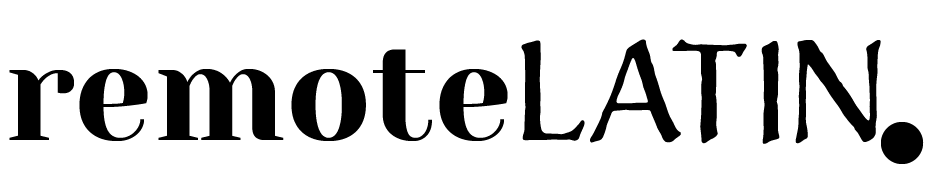Remote Job Interview Questions for UX/UI Designers
Remote interviews for UX/UI designers are now the norm, with 82% conducted online and 93% expected to stay that way. While this opens new opportunities, it also comes with unique challenges. Here’s how to prepare:
Key Takeaways
- Demand for Remote Designers: Growing fast, especially in Latin America, where tech talent has increased by 40% since 2020.
-
Common Challenges:
- Tech Issues: Test your setup and have backups ready.
- Communication: Stay engaged and maintain eye contact.
- Portfolio Sharing: Organize and rehearse your presentation.
- Remote Skills to Highlight:
Quick Tips
- Set up a clean, well-lit interview space.
- Test your tech setup (audio, video, screen sharing).
- Prepare a polished, accessible portfolio.
- Practice explaining your design process and remote work strategies.
Interview Checklist
| Preparation Area | Key Actions |
|---|---|
| Tech Setup | Test video/audio, secure backup internet, close unnecessary apps. |
| Environment | Choose a clean background, use good lighting, and minimize distractions. |
| Portfolio | Organize files, rehearse, and prepare multiple formats. |
| Research | Learn about the company and tailor your responses. |
Remote interviews require clear communication, organization, and technical readiness. Follow these steps to leave a strong impression!
Getting Ready for Your Remote Interview
Setting Up Your Interview Space
Creating a professional setting is essential for leaving a strong impression. Choose a clean, distraction-free background and use soft, front-facing lighting to avoid shadows. This setup reflects your attention to detail - an important quality for UX/UI designers.
| Element | Best Practice | Common Mistake to Avoid |
|---|---|---|
| Background | Plain wall or minimal decor | Cluttered spaces or distorted virtual backgrounds |
| Lighting | Front-facing, natural light | Backlighting or harsh overhead lights |
| Audio | Quiet room, quality headphones | Echo-prone spaces or using a built-in laptop mic |
Once your environment is ready, focus on your technical setup to prevent any hiccups during the interview.
Pre-Interview Tech Check
Technical issues can disrupt even the most prepared interview. To avoid this, record a short video to test your audio, lighting, and background.
Key tech preparation steps:
- Let household members know your interview time to avoid interruptions and ensure stable internet.
- Fully charge your laptop and headphones.
- Close unnecessary browser tabs and apps to free up system resources.
- Mute or disable digital assistants to avoid unexpected interruptions.
After confirming your tech setup, turn your attention to your digital portfolio, which plays a critical role in showcasing your skills.
Preparing Your Digital Portfolio
An organized portfolio not only highlights your design skills but also shows you're prepared for remote collaboration. Structure it with these key elements:
- Introduction: Share a brief overview of your background and design approach.
- Case Studies: Walk through the problem, your process, research, testing, and final results.
- Visual Consistency: Apply cohesive design principles throughout.
Make your portfolio accessible in multiple formats (PDF, slides, live links) to avoid technical issues. Practice presenting it to ensure you can smoothly navigate between projects during the interview.
Top Remote UX/UI Interview Questions
Explaining Your Design Methods
When discussing your design approach, use real projects to highlight how you balance user needs with business goals. Focus on being clear and structured in your explanation.
| Question Type | Example Question | Key Elements to Include |
|---|---|---|
| Process-focused | "Walk me through your design process for a recent project" | Research methods, iterations, testing approach |
| Problem-solving | "How do you validate design decisions?" | Data usage, user feedback, A/B testing results |
| Technical | "What tools do you use for user research?" | Research methods, analysis techniques, documentation |
"At the start of a project, I like to sit down with the product manager and lead engineer to understand the technical constraints, business goals, and key user needs. This ensures that everyone is aligned and allows me to approach design with a clear understanding of what's feasible and what aligns with strategic priorities." - Emily Lau
Next, focus on how you communicate effectively in remote team settings.
Working with Remote Teams
Strong communication is essential for remote collaboration. Be ready to share how you ensure clarity and alignment when working with distributed teams.
Key points to highlight:
- Asynchronous Communication: Talk about how you document decisions and share updates clearly across different time zones.
- Visual Documentation: Explain how you create detailed design specifications that developers can easily follow, even remotely.
- Feedback Integration: Share how you collect and apply input from stakeholders who may never meet face-to-face.
"You really have to over-communicate" - Angela Boodoo, Design Lead and Strategist
Managing Remote Work
When discussing your remote work strategies, focus on tools and techniques that help you stay productive and deliver results. Use specific examples to illustrate your points.
| Remote Work Aspect | Best Practice | Example Response |
|---|---|---|
| Time Zone Management | Use scheduling tools | "I maintain a shared calendar with core team hours and use Calendly for meetings" |
| Project Tracking | Track progress with measurable goals | "I track design progress using weekly sprints and measurable goals" |
| Team Alignment | Regular check-ins | "I schedule brief daily updates and comprehensive weekly reviews" |
Showcase your ability to manage communication across time zones, use digital tools to track progress, and keep your team aligned through regular updates and reviews.
5 Huge Tips on UX Portfolio Presentation for Video Call ...
sbb-itb-856d058
Online Portfolio Presentation Tips
A well-prepared online portfolio is key for remote UX/UI interviews. Here's how to present yours like a pro.
Screen Sharing Best Practices
Make sure your screen-sharing setup is smooth and distraction-free:
- Keep everything in a single, organized window for easy navigation.
- Close unnecessary apps and turn off notifications.
- Adjust your screen resolution to ensure visuals are crisp and clear.
Once you're ready, walk your audience through your design story step by step.
Explaining Design Choices
Frame each project as a story. Start with a quick 30-second summary, then break it down into the problem, your solution, and the results. For instance, the BBVA 2019 Global Rebrand project showcased teamwork across Madrid, Dallas, Mexico City, and Bogota.
"Design is thinking made visual." - Saul Bass
Remote Work Examples
Highlight examples of remote collaboration, like the Firefox Private Network extension prototype. Explain how you used tools like Miro for live feedback. Be sure to include:
- How you worked with remote collaboration tools.
- Before-and-after examples backed by metrics.
- How feedback was integrated into the process.
- Your approach to documentation.
"Remote working can work. But it is important to fair on the side of over-communication and over-documentation in every instance to make sure everyone is on the same page and moving forward correctly." - Far Co
Keep your presentation concise - 15-20 minutes is ideal. Maintain good eye contact through your camera and leave time for questions at the end.
Discussing Remote Work Skills
When preparing for interviews, highlighting your remote work expertise can make a big difference.
For remote UX/UI designers, it's crucial to emphasize organization and collaboration. Let’s break down how to showcase these skills effectively.
Time and Task Management
Time management isn’t just about saying, “I’m organized.” Be specific. Share the tools and systems you rely on to stay efficient and meet deadlines.
| Tool | Best Use Case | Key Benefits |
|---|---|---|
| Todoist | Prioritizing daily tasks | Keeps projects on track and ensures deadlines are met |
| Toggl Track | Tracking time and billing | Helps analyze productivity and create client reports |
| Asana | Managing project workflows | Facilitates team collaboration and tracks milestones |
For example, you might describe how you break down a complex project using time-blocking techniques or prioritize tasks to meet tight deadlines.
"Effectively handling and prioritizing multiple projects as a remote UX designer involves strong organizational skills and clear communication." - Kathan Shah, UX Designer | UX Developer | Design Systems | Accessibility | AI | Customer Obsession
Remote Team Communication
Working remotely requires intentional and thoughtful communication. Share how you approach collaboration in a virtual environment, such as:
- Asynchronous communication: Documenting decisions and updating progress for everyone to review.
- Virtual meetings: Running efficient design reviews with clear agendas.
- Feedback loops: Gathering team input and applying it effectively.
Provide examples of overcoming challenges in remote teamwork. For instance, you might explain how you use FigJam for brainstorming sessions or MURAL for remote card sorting with stakeholders.
Remote Design Software Skills
Proficiency with cloud-based design tools is a must for remote UX/UI designers. Highlight your experience with tools like:
- Figma: Leveraging real-time collaboration and shared component libraries.
- Sketch: Managing cloud workspaces and streamlining handoff processes.
- Prototyping tools: Creating interactive design presentations to share with teams.
- Version control systems: Keeping design system updates organized and accessible.
Show your expertise by explaining how you’ve built and managed shared libraries that enable seamless collaboration across teams.
"Soft skills matter... Effective communication, collaboration, presentation skills... and most importantly our empathy towards colleagues and conflict resolution in workplace can help us stand apart from the market." - Ankit Maurya, Senior UX Designer @ Accenture
Conclusion: Remote Interview Success Tips
Interview Preparation Checklist
Getting ready for a remote UX/UI design interview takes careful planning. Here's what to focus on:
| Preparation Area | Key Actions | Why It Matters |
|---|---|---|
| Technical Setup | Test your video and audio, secure a backup internet connection, and close unnecessary apps | Ensures smooth communication and avoids issues with video platforms. |
| Environment | Choose a professional background with good lighting and minimal distractions | A clean, quiet space reflects professionalism. |
| Portfolio | Organize your files, rehearse your presentation, and prepare backup formats | Streamlines the screen-sharing process and keeps the focus on your work. |
| Research | Learn about the company's values, products, and interviewers | Shows you’ve put in the effort and tailored your preparation. |
Remote Interview Best Practices
Once you've checked off your preparation list, focus on these strategies to shine during the interview. These tips will help you highlight your UX/UI skills and leave a lasting impression:
-
Build Genuine Connections
Make eye contact through your camera and use natural body language to create a personal connection. If technical issues arise, address them calmly and move forward. -
Show Strategic Preparation
Tailor your answers to reflect the company's values and needs based on your research. This demonstrates how your skills align with their goals. -
Follow Up Like a Pro
Send a thank-you email within 24 hours to express your appreciation and interest. A short LinkedIn connection request can also help keep the conversation going.
"From my experience, soft skills and body language can be assessed pretty much the same way as in a traditional interview." - Gaby Suarez